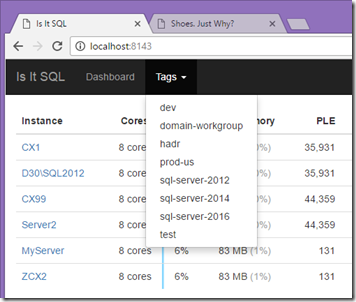 Release 1.0.20 is out. You can download it from my corporate site at http://www.scalesql.com/isitsql/. This release adds a beta feature to allow you tag servers and then filter the list by tag.
Release 1.0.20 is out. You can download it from my corporate site at http://www.scalesql.com/isitsql/. This release adds a beta feature to allow you tag servers and then filter the list by tag.
Instructions for enabling beta features are available when you sign up for the newsletter. The newsletter is limited to Is It SQL features and releases.
The current release automatically tags servers based on their version. This release also tags servers based on their domain too. It allows you to enter user-defined tags for each server. Common tags I’ve been using include development, test, production, disaster recovery, physical location, virtual vs. physical, application support, reporting, SSAS, SSRS, etc.
When I first starting writing this tool and using it I mostly focused on the key production servers. While testing this feature I’ve gradually added more servers to it. It’s been very helpful keeping an eye on servers I rarely look at but seem to have weird issues (cough, dev boxes, cough). Tagging allows me to filter those out of my main list but still be able to find them when I need them.