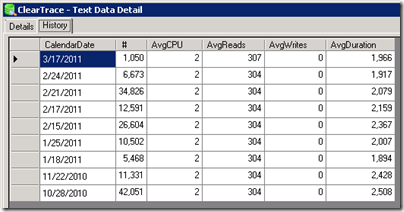 The latest release of ClearTrace (Build 38) now shows the execution history of a particular statement.
The latest release of ClearTrace (Build 38) now shows the execution history of a particular statement.
You’ll need to save the trace files to a trace group instead of just using the default. That’s as easy as typing something into the trace group name when you upload the trace. I usually put the server name in this field.
Build 38 also re-enables support for statement level events. If your trace includes RPC:StmtCompleted or SQL:StmtCompleted events those will be processed and save. In the results tab you can choose to view statement level or batch level events.
Please note that saving statement level events in a trace can generate HUGE trace files very quickly.