The latest release of Is It SQL now shows missing backups.
Backups
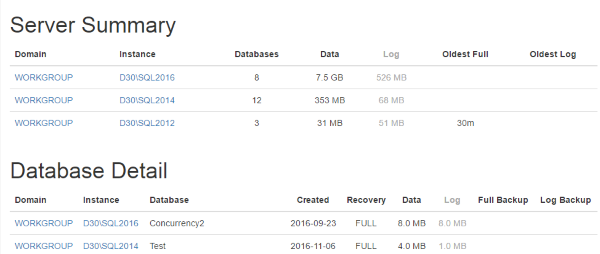
The top section gives you a summary of all servers with missing backups and the bottom section lists each individual database that doesn't have a good backup. Right now a "good" full backup is defined as being a full or differential within the last thirty-six hours. Further, a database in FULL recovery model expects a log backup within the last ninety minutes.
The last backup query can be a little expensive so it only polls backups every five minutes. If you have more than a million rows of backup history it doesn't poll that server's backups at all. It will include a message indicating this.
There's a simple text file you can edit to exclude servers and databases from expecting to be backed up. If you have multiple connections to a server (availability group name and node name) it will still only appear once.
And if you're reading this, welcome to the new blog. That means the RSS feed updated properly. Or at least you found it some other way.
More Concurrent Polling
The number of concurrent servers it will poll has been increased to eight. This seems to work well so far. I originally increased this to handle slow backup queries but finally gave in and just fixed the backup queries. But eight concurrent pollers seems to work well so far.
The "Infographic"
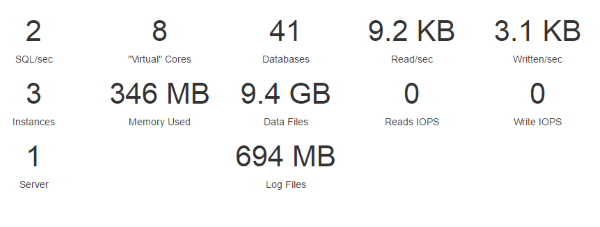
I really want to add a cool infographic showing a summary of your environment. I've got the numbers but not the graphic part. So for now I'm calling it a summary.
I'm surprised at just how many databases there are in some the environments I monitor with this. It's also been interesting to watch the total IOPS across all servers in near-real time. As you can see, my little development box isn't very interesting.
Miscellaneous
-
Various wait group names have been cleaned up. Mostly with regard to SQL Server 2016 and availability groups.
-
If
sys.dm_exec_requestsshows a percent complete then so does Is It SQL. If you hover over the duration on the Active Sessions page for a server it will show the start time and percent complete. I mostly use this to obsess over backups and restores.