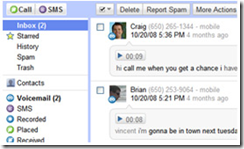 I put my name down for the Google Voice trial a few months back. I recently received my invitation and configured my account. The entire process was painless and it has some interesting benefits:
I put my name down for the Google Voice trial a few months back. I recently received my invitation and configured my account. The entire process was painless and it has some interesting benefits:
- I’m in the process of starting a new business and needed a work number. At free, this is an attractively priced alternative. I would like some way to have a fax number though. Right now I’m signed up for a second service that does fax.
- Choosing a phone number was easy. You tell it where you are and if you want the number to spell any words. I couldn’t find anything with BILL or GRAZ in it so I settled for something with SQL in it.
- I configured and confirmed both my home phone and cell phone. When someone calls the Google Voice Number it rings both phones and I can answer either one. During my testing I was listening to my cell phone ring, my home phone ring, talking caller ID on my home phone announcing the call and the TV displaying the caller ID. It was be a little overwhelming.
- It passes the the caller ID of the caller through cleanly to both phones (and the television). That was a pleasant surprise.
- GV has its own voice mail. It will email you a transcript of the voice mail. It can also send a text of the transcript if email isn’t fast enough. The transcription wasn’t completely accurate but it was easy to figure out the topic.
- You can set phones to ring only during certain hours and/or on the weekends or weekdays. That would give me a way to shutdown the business phone on the weekend but still get messages promptly.
- You can also screen calls. The caller starts to leave a message and you can listen to it and take the call if you choose. I haven’t done much with that at all. I’m not sure it’s a feature I want so I disabled it.
- It doesn’t look like I can have two numbers yet. I’d really like a work number and home number. I may have to sign up for a second account. We’ll see.
- You can switch calls from one phone to another mid-call on incoming calls. I haven’t tested this yet but I’m wildly curious about it.
- Outbound international calls are cheap. For example, calls to Canada are $0.01 per minute. For an outbound call, you enter the number in GV, it calls the phone you specify to connect you and then it dials out to the number. That’s much cheaper than stupid AT&T.
- The GV inbox looks and acts much like the GMail inbox.
- You can’t port numbers to GV yet but you can port them away if you leave.
- There are applications for Android and BlackBerry but none for the iPhone yet. There is however a mobile friendly web site that is easy to use.
Overall it’s an interesting service. I’m definitely going to use it and see how it works out.
(Note: if you can’t sign up using the link above try at http://www.google.com/googlevoice/about.html. That page has a pretty good description of how it works.)