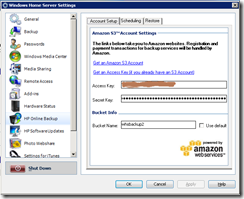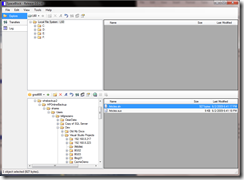I wrote earlier on ways I’m storing some of my files offsite. Since then I’ve made a small change.
Previously I used JungleDisk to copy shared folders on my HP Windows Home Server to Amazon S3. The newer HP MediaSmart’s come with special HP software that performs the same function. Last week HP released the MediaSmart Server Online Backup for S3 for owners of older devices and I migrated from JungleDisk. I never had any problems with JungleDisk. I just felt more comfortable with officially released and supported software.
You can specify which shares you want to backup and during what hours the backup should run. I set mine to run from 11PM to 6AM. When you configure storage in S3 you give it a bucket name to store the backups.
I used a different bucket than I used for my JungleDisk backups. Now I was going to have every file up there twice and get charged for it. I started looking for a way to delete my old bucket. Amazon doesn’t provide any tools to manage what’s stored on S3 that I could find. They give you a full-featured API and let you do the rest. After some searching I stumbled across a number of interesting S3 utilities. The one I’m using now is SpaceBlock. It’s open sourced through CodePlex. It’s not a “fully featured” application but it’s been able to accomplish the limited number of tasks I’ve needed. It also includes a browser for searching through S3 buckets for files.
One interesting thing about S3 is that you can’t delete a bucket until you’ve deleted all the files in the bucket. SpaceBlock is currently 38% of the way through my 42,547 items. It probably has another hour or two to go.
There are quite a few other interesting S3-related utilities available on CodePlex.
- C# Library and Code for Amazon S3. This is basically a C# wrapper for the Amazon S3 API.
- Manager for Amazon CloudFront. ClouldFront is a content delivery network (CDN). It uses files stored on S3 and gives them a public URL that distributes to a number of edge servers. This provides a super-easy low-cost way to get started with a CDN. I’ve been looking at this for SQLTeam.com for some of the larger files that get downloaded a lot.
- S3 Browser for LiveWriter. This WLW plug-in allows you to insert references in your post to S3 uploaded items. You can also upload items to S3.
- Amazon S3 File System for Windows. This little utility shows the S3 buckets as an \\S3 server on your computer. I haven’t installed it but it certainly looks interesting.
Azure has quite a few applications also. Unfortunately until my Windows Home Server lets me backup to Azure I’m an S3 guy.